The Best Computer for Digital Artists and Graphic Designers

When it comes to choosing the best computer for digital artists and graphic designers, there are a few factors to consider. The first decision is whether to go with a PC or a Mac.
The second is what specifications we need to run the design applications comfortably.
Finally, there is the dilemma of how much money to spend on a machine that will probably be used for many years.
Some professionals swear by Macs for graphic design and digital art, while others find PCs more versatile and customizable.
Affiliate Disclaimer: This post may contain affiliate links, which means I will receive a commission if you make a purchase using these links.
The Minimum Specifications of a Computer to do Digital Art
A computer’s specifications are important to consider when looking for one to do digital art.
The power of the computer will determine how well the software will run, and the size of the monitor will affect the size of your work.
In addition, a graphics card is necessary to create digital art, and a mouse with a scroll wheel is helpful for navigating large images.
Minimum Specs:
- HD Display–and preferably Full HD or 4K
- A powerful processor
- Fast graphics co-processor
- 8 GB of Ram (ideally 16-32 GB)
- At least 256 GB Storage (ideally 512 GB-1 TB)
- Long-lasting battery
The Best Desktop Computers for Digital Art
Desktop computers are still the mainstay of the digital art world. Despite the popularity of laptops and tablets, desktop computers still offer the best combination of power and flexibility for most digital artists.
In this section, we’ll look at some of the best desktop computers for digital art, based on our own experience and the recommendations of experts in the field.
1. 2020 Apple iMac with Retina 5K Display (27-inch, 8GB RAM, 256GB SSD Storage)

2020 Apple iMac with Retina 5K Display (27-inch, 8GB RAM, 256GB SSD Storage)
The 2020 Apple iMac with Retina 5K Display is a desktop computer that has a 27-inch screen with 5120×2880 resolution.
It also has 8GB of RAM and a 256GB SSD. It has a quad-core 8th-generation Intel Core i5 processor and AMD Radeon Pro 580 graphics.
It also has two Thunderbolt 3 ports, four USB-C ports, and a headphone jack. It is perfect for any digital artist who needs a lot of screen space, and a very fast system to do all the demanding work.
The Pros of 2020 Apple iMac:
- 27-inch (diagonal) 5120-by-2880 Retina 5K display.
- Superior screen resolution.
- 3.1GHz 6-core 10th-generation Intel Core i5.
- 4.6 GHz turbo boost.
- Ultrafast SSD storage.
- AMD Radeon Pro 5300 graphics.
- Two Thunderbolt 3 (USB-C) ports.
- A powerful all-in-one PC.
- Magic keyboard and magic mouse 2.
2. HP Pavilion (590-p0050) Desktop Computer with Intel Core i5+8400 Processor
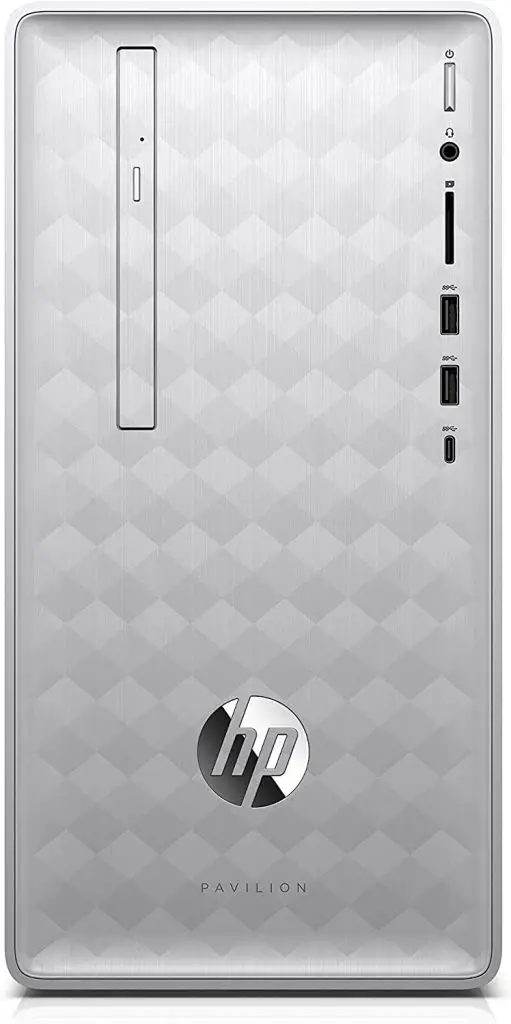
The HP Pavilion (590-p0050) Desktop Computer with Intel Core i5+8400 Processor is a powerful and efficient machine that can handle all of your digital art computing needs.
With an 8th generation Intel Core i5+8400 processor and 8GB of DDR4 memory, this computer can handle anything you throw at it.
The 1TB hard drive provides plenty of storage for your files, and the built-in Wi-Fi lets you connect to the internet with no cables.
The Pros of the HP Pavillion(590-p0050) Desktop Computer:
- A hardworking multi-tasker.
- Comes with exceptional storage and innovative speed.
- Blazing fast processor – 6 core 8th Generation Intel Core i5+ 8400 processor and Core i5.
- 16GB Intel Optane memory.
- 8 GB DDR4-2666 SDRAM memory.
- McAfee LiveSafe 30-day trial.
- 25 GB of Dropbox space free for 12 months.
- 1TB 7200RPM SATA hard drive.
- Intel UHD Graphics 630 to meet all your design needs.
- 5.1 surround sound output.
- 2 USB 3.1, 1 USB 3.1 Type-C.
- 4 USB 2.0, 2 USB 3.1, 1 HDMI plug in.
- Built-in DVD-Writer.
- 3x faster wireless Bluetooth transmitter with WLAN & Bluetooth 4.2
3. Dell XPS 8940 Tower Desktop PC, 10th Gen Octa-core Intel i7-10700 2.9GHz Processor
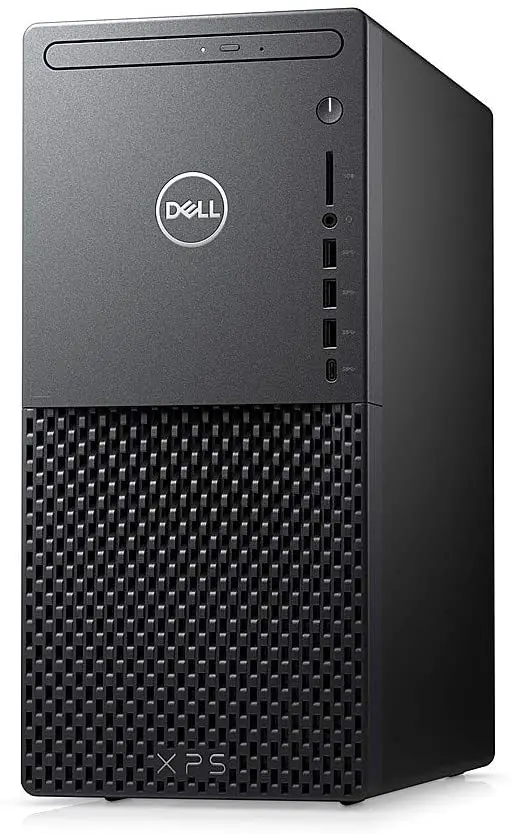
The Dell XPS 8940 Tower Desktop PC is a great computer for anyone looking for a powerful machine. This desktop is equipped with an Octa-core Intel i7-10700 2.9GHz Processor and 12GB of DDR4 RAM, making it perfect for multitasking and digital art.
The 1TB hard drive provides plenty of storage space, and the AMD Radeon RX 580 8GB Graphics Card ensures that you’ll be able to enjoy all your favorite game graphics projects in stunning detail.
The Pros of the Dell XPS 8940 Tower Desktop PC:
- 10th Gen Intel Core i7-10700 2.9GHz Processor (Boost Up to 4.8GHz,16M Cache).
- 32GB DDR4 2933Mhz SDRAM Memory for Effortless multitasking.
- 512GB PCIe M.2 Solid State Drive + 1TB SATA 7200 RPM Hard Drive.
- Three PCle slots let you add in sound cards, graphics cards, and more as you customize your machine.
- Wi-Fi 6 (2×2) + Bluetooth 5.1,
- 10/100/1000 Gigabit Ethernet DVD-RW Drive.
- Dell Wired Keyboard & Wired Mouse included Intel UHD Graphics 630.
- 3-in-1 Media Card Reader 7x
- USB 3.1 Gen 1 Type-A, 1x USB 3.1 Gen 1 Type-C,2x USB 2.0 Type-A.
4. Alienware Aurora Ryzen Edition R10
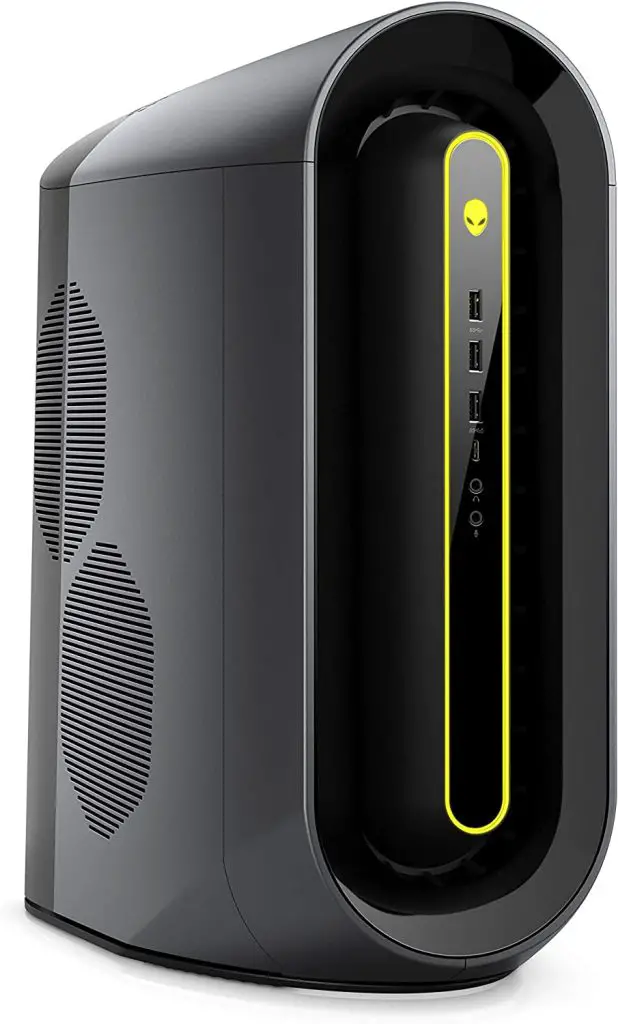
New Alienware Aurora R10 Gaming Desktop
The new Alienware Aurora R10 is a gaming desktop that is designed for gamers who demand the best performance.
Even though it was built for gaming, this desktop will be a powerhouse for those creating digital art with programs such as Coral Painter, Adobe Photoshop, and other digital drawing applications.
The desktop has a sleek design and is powered by the latest technology. It comes with a liquid-cooled CPU and a custom-built overclocked graphics card.
The Aurora R10 also has an advanced cooling system that ensures that the system remains cool even when playing the most demanding games or designing a complex digital art project.
The Pros of Alienware Aurora R10 Desktop:
- 16-core 3rd generation AMD 4.4 GHz Ryzen 7-3700x processor.
- Feature PCI-Express 4.0 technology.
- Has the ability to doubles bandwidth available to graphics cards for enhanced overall gaming performance.
- Features Industrial Design to improved airflow pattern.
- AMD RX 5700XT graphics card.
- ESATA Hard Drive Interface.
- 7200 RPM Hard Drive Rotational Speed.
5. Lenovo IdeaCentre AIO 3, 24″ All-in-One Computer
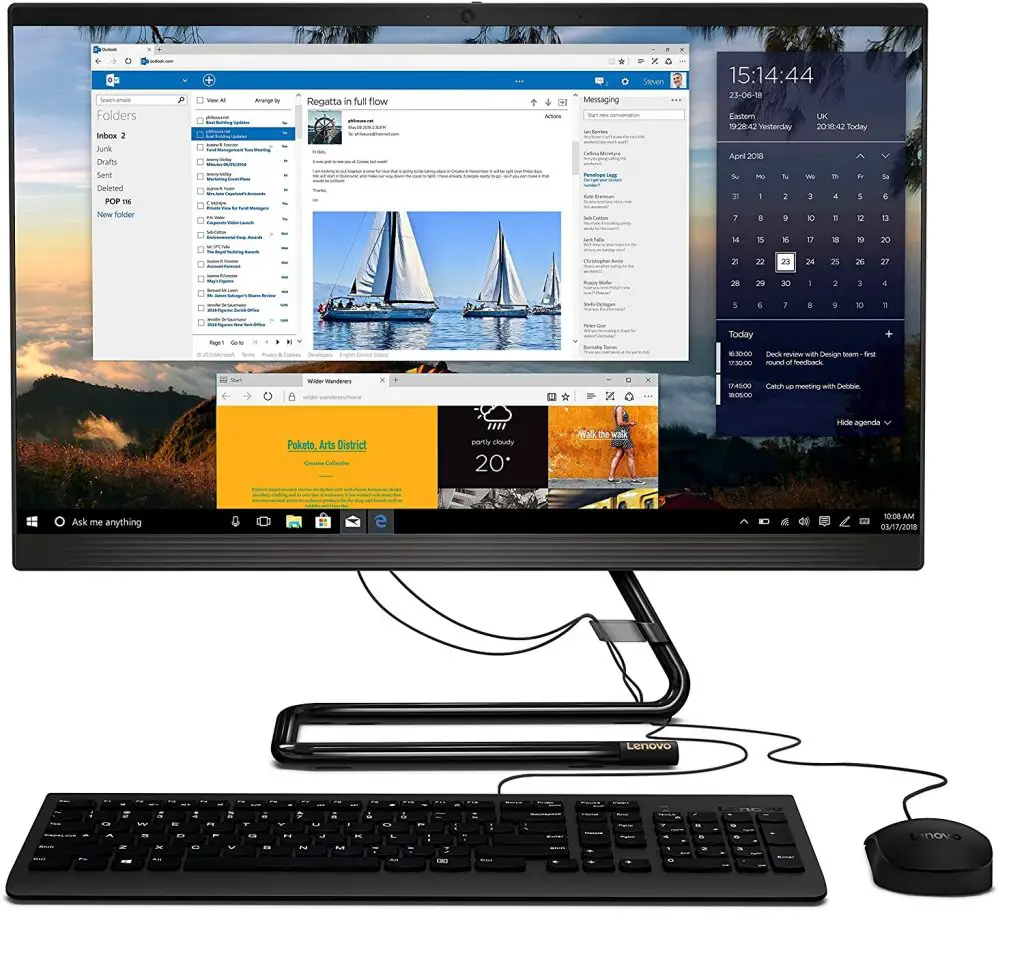
Lenovo’s IdeaCentre AIO 3, 24″ All-in-One Computer, is a great option for anyone looking for a powerful but compact computer.
The AMD Ryzen 5 4500U Mobile Processor provides plenty of power for multitasking and digital art, while the 23.8″ IPS FHD display ensures clear, vibrant images.
And with 8GB of memory and a 1TB HDD, this PC has plenty of storage space.
The Pros of Lenovo IdeaCentre AIO 3:
- Powered by the powerful AMD Ryzen 5 4500U mobile processors.
- Very effective at multitasking.
- Provides outstanding viewing experience with its FHD display.
- It’s all-in-one feature is great for space saving.
- 9.5 mm bezels.
- 90% screen to body ratio,
- Easy adjustment to prevent light reflection.
- Lots of ports.
- USB 3.1 and 2.0.
- 3-in-1 card reader and HDMI out.
The Up to Date List of Best Laptops for Digital Art
Laptops are a great way to take your digital art with you on the go. They offer more power and flexibility than most tablets, and they’re not as bulky as a desktop computer.
But with so many laptops on the market, it’s hard to know which one is right for you.
You have a powerful laptop, lightweight laptop, and touchscreen laptop. Which one is right for your digital art needs?
That’s why we’ve put together this up-to-date list of the best laptops for digital art.
6. Samsung Notebook: Samsung Electronics Galaxy Book Odyssey Intel Laptop

Samsung Electronics Galaxy Book Odyssey Intel Laptop Computer 15.6″ LED Screen is an impressive device for work or digital art.
This computer has a powerful 11th Gen Intel Core i7 processor and 32GB of memory which makes it easy to multitask with your graphical projects.
The 15.6″ LED Screen is perfect for watching movies, designing, or viewing pictures.
With long battery life, this computer is perfect for taking on the go.
The Pros of Samsung Electronics Galaxy Book Odyssey:
- Peak performance. Jaw-dropping graphics.
- 11th Gen Intel Core processor.
- Nvidia GeForce RTX 3050Ti Max-Q graphics card.
- Fan-speed optimization.
- Ultra-wide and clear full-HD 15.6″ screen.
- Windows 11.
- 83Wh high-capacity battery.
- Universal USB-C charger.
- The multifunctional keyboard for comfort and practicality.
7. Dell Inspiron 15 5515, 15.6-inch FHD Touchscreen Laptop – AMD Ryzen 7 5700U

Dell Inspiron 15 5515, 15.6-inch FHD Touchscreen Laptop – AMD Ryzen 7 5700U
The Dell Inspiron 15 5515 is a great laptop for anyone looking for a powerful machine at a reasonable price.
The AMD Ryzen 7 5700U processor and 16GB of DDR4 RAM make it perfect for multitasking and graphics designing, while the 512GB SSD ensures that you’ll have plenty of storage space for all your graphics intense projects.
It comes with the AMD Radeon Graphics provide excellent visuals and performance.
The Pros of the Dell Inspiron 15 Inches Laptop:
- 15.6-inch FHD (1920 x 1080)
- Anti-glare LED
- Backlight touch narrow border WVA display
- AMD Ryzen 7 5700U 8-core/16-thread mobile processor with Radeon Graphics
- 16GB 3200MHz DDR4
- 512GB PCIe NVMe Class 35 Solid State Drive
- AMD Radeon Graphics with the shared graphics memory
- 802.11ac 2×2 WiFi + Bluetooth 4.1
8. Lenovo IdeaPad Flex 5 2-in-1 Laptop, 14″ Full HD IPS Touch Screen

The Lenovo IdeaPad Flex 5 2-in-1 laptop is a brilliant choice for users looking for a powerful machine that can also be used as a tablet.
The 14″ full HD IPS touchscreen display is perfect for watching movies or working on projects, and the AMD Ryzen 7 4700U processor ensures the laptop will handle anything you throw at it.
And with 8GB of memory and a 256GB SSD, you’ll have plenty of space to store your files.
The Pros of Lenovo IdeaPad Flex 5
- AMD Ryzen 7 4700U Processor.
- Windows 10 Home 64-bit Operating System.
- 14″ FHD (1920×1080) IPS 250nits Glossy Touch Screen.
- Integrated AMD Radeon Graphics.
- 16GB DDR4-3200 Memory.
- 512GB SSD PCIe NVMe Storage.
- Backlit Keyboard and Fingerprint Reader.
- Wifi 5 (11ac, 2×2).
- Bluetooth 5.0.
- 52.5Wh Battery.
- 65W USB-C Power Adapter.
- 3.3lbs and 0.82” thin.
9. Microsoft Surface Laptop
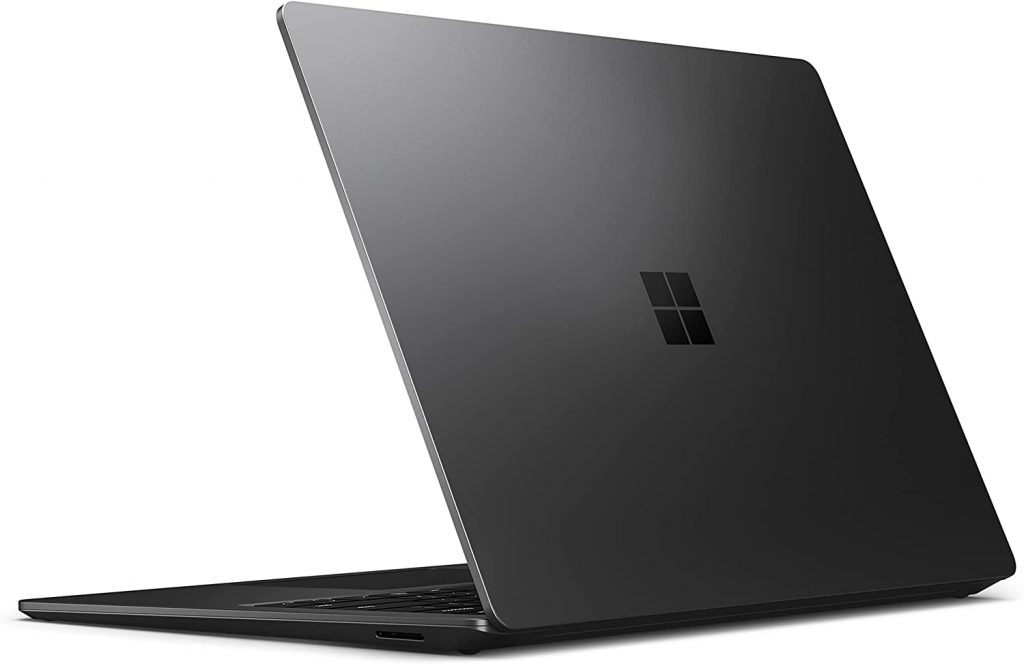
Microsoft Surface Laptop 4 13.5” Touch-Screen
The Microsoft Surface Laptop 4 13.5” Touch-Screen is the latest model of the Surface laptop.
It has an Intel Core i5 Processor and 8GB of RAM. The storage capacity is 512GB of solid-state drive. The touch screen is 13.5 inches.
This laptop would be great for people who are looking for a laptop with a lot of storage capacity because the 512GB of storage is a lot compared to other laptops. The battery life is up to 14 hours.
The Pros of the Microsoft Surface Laptop 4
- A powerful 11th Gen Intel Core processor.
- Intel Iris Xe Graphics.
- Thin, light, elegant design for portability.
- 13.5-inch Touchscreen with pen input.
- Perfect screen size for split-screen multitasking.
- Omnisonic Speakers backed by immersive Dolby Atmos6.
- Silent fan.
- Exceptional typing comfort.
- Battery life up to 19 hours.
- Free Upgrade to Windows 11.
10. Acer Spin 5 Convertible Laptop

Acer Spin 5 Convertible Laptop, 13.5″ 2K 2256 x 1504 IPS Touch, 10th Gen Intel Core i7-1065G7, 16GB LPDDR4X, 512GB NVMe SSD
The Spin 5 convertible laptop from Acer is a superb choice for digital artists or graphic designers looking for a powerful and versatile device.
It features a 13.5″ 2K IPS touchscreen display, 10th Gen Intel Core i7-1065G7 processor, 16GB LPDDR4X RAM, and 512GB NVMe SSD.
It also has a 360-degree hinge that allows it to be used in tablet, laptop, or stand mode, making it perfect for work or entertainment, convenience, and portability.
The Pros of Acer Spin 5:
- 10th Generation Intel Core i7-1065G7 Processor (Up to 3. 9GHz).
- 16GB LPDDR4X Memory.
- 512GB PCIe NVMe SSD.
- 13.5″ Acer VertiView 2K 2256 x 1504 Widescreen IPS LED-backlit Touch Display (3:2 aspect ratio) Intel Iris Plus Graphics.
- Intel Wireless Wi-Fi 6 AX201 802. 11ax.
- Backlit Keyboard fingerprint reader.
- 15 hours of battery life.
- Co-Engineered for Mobile Performance by Intel and Acer Rechargeable Acer Active Stylus with Wacom AES 1. 0.
Other Notable Devices to Consider:
- Microsoft surface book
- Apple MacBook pro
- Convertible laptop
- HP Spectre
- Dell XPS
- Lenovo Flex
- Microsoft Surface Pro
Concluding Thoughts on Best Computer for Digital Art
There are different computers that professional artists used for digital art. The best computer for digital art depends on the individual’s personal preference.
Some artists may prefer a high-resolution drawing tablet, some a laptop, and others may prefer a desktop.
Whatever you choose, it is important to consider the specs of the computer, the brand of the computer, and the price. Some artists prefer windows computers while others prefer apple products.
Some prefer integrated graphics, while others prefer dedicated graphics.
The list of ten computers we presented here covers a wide variety of specs, budgets and needs choose the one that best suits you.
The best computer for digital art is the one that meets the individual’s needs and is within their budget.



Leave a Reply